How to Play Flying Frags (Controls ETC)
Flying Frags (Original) » Devlog
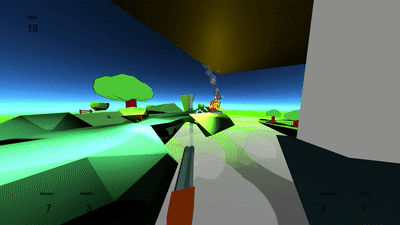
How to Play:
Controls (Default) -
- Movement: WASD
- Jump: Space
- Run: Shift
- Fire: Mouse Button 1
- Look: Mouse
Advanced Movement:
- Move vertically and horizontally at the same time to increase speed (press W and A, or W and D)
- Land consecutive jumps by holding space when landing to move faster after each jump.
Files
FlyingFrags 121 MB
Aug 24, 2019
Get Flying Frags (Original)
Download NowName your own price
Flying Frags (Original)
Cell Shaded First Person Arena Shooter
| Status | Canceled |
| Author | JaxClayton |
| Genre | Action |
| Tags | Arena Shooter, Fast-Paced, FPS, Parkour, Speedrun |
More posts
- Small Saving PatchAug 06, 2019
- Enemies, Saves and More!Aug 06, 2019
- Bossfight Update!Jul 30, 2019
- Play the Demo Online!Jul 10, 2019
- Sound FixJul 10, 2019

Comments
Log in with itch.io to leave a comment.
Hey! Don't know if you're still working on this one - I just gave it a try because it looks pretty unique and fun. I ran into an issue though : the mouse sensitivity was incredibly low, I had to frantically swing my mouse 4x across the full pad just to turn 90 degrees. This made it really hard to give a serious shot, and I didn't see any way of adjusting it. Sorry! I did get through the first two levels by walk-aiming, and I dug the vibe though, the weapons feel nice, the music is sweet, and the flow looks great in your gifs even if I didn't get to try it. My wrist hurts now though so I gotta put it down.
If there is a way to adjust the sens and I missed it, let me know. Either way, good luck w your projects!
what’s up! I actually made a sequel to this game (which just also went free) with a proper settings menu, but in this game, you press the up/down arrow keys to change the sensitivity, if that doesn’t work press left/right.
Thanks!